NOTE: The ICG calendar is a little outdated now, and it might be good to migrate all this to a proper Google calendar. Volunteers to look into this would be appreciated!
In order to add a new event to the ICG calendar, follow the these few simple steps:
- Log into the ICG wordpress
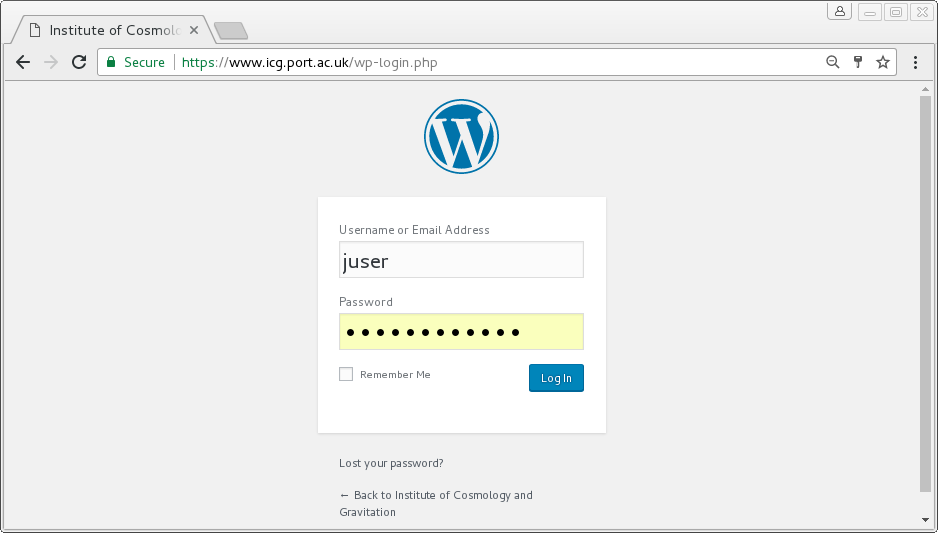
- Select ‘New Event’ from the ‘Event’ drop down menu on the dashboard (hover over the latter to open it)
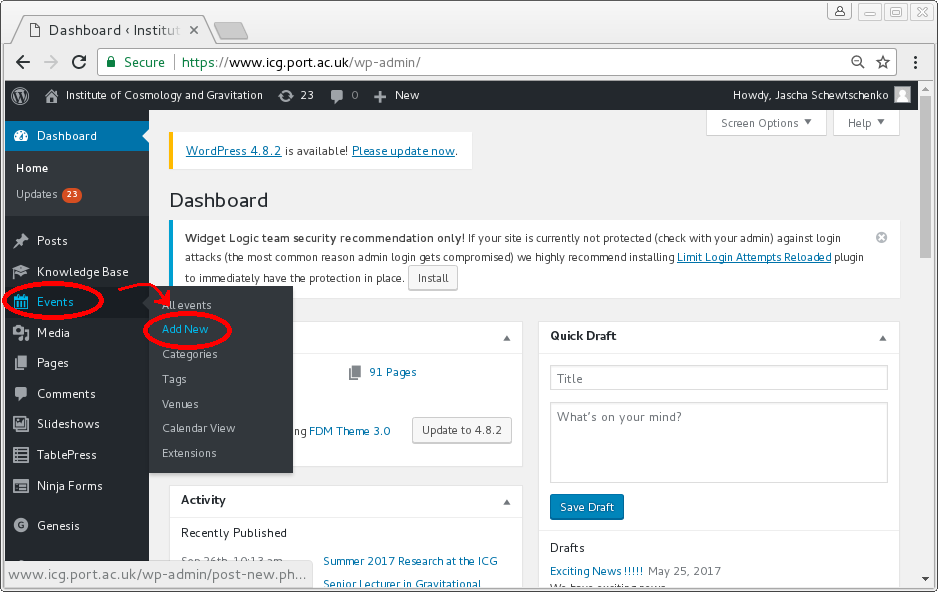
If you cannot see the ‘Event’ menu entry, then you probably don’t have a high enough rank on the server. You need to be at least Editor to create new events or editing existing ones - Now fill out the form, add a title, an abstract, select a time and location (you can pick from an existing venue or create a new one if needed) and select (at least) one category your event fits into
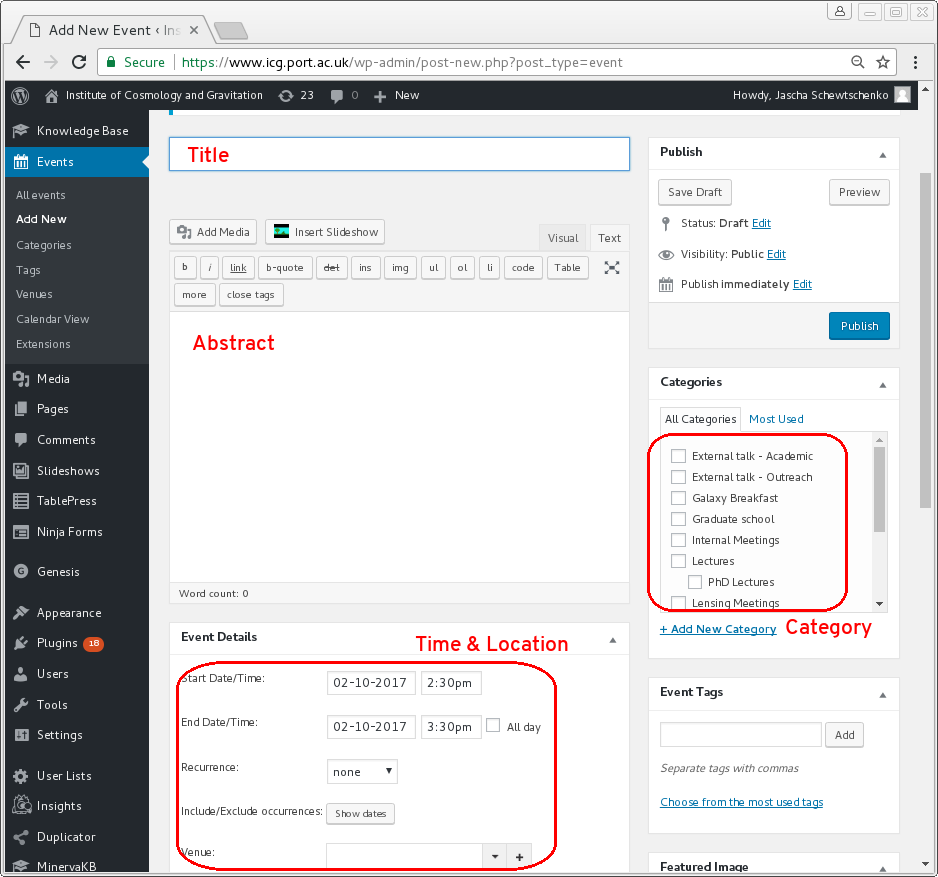
If you forget to select a category, your event will not show up in the official calendar! - Check on the ICG website and/or in your calendar (if you happen to import the ICG calendar feed there, if your new event shows up correctly (see related articles)
